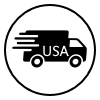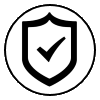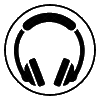MOTU's award-winning Digital Performer lets you record, edit, arrange, mix, process and master MIDI and audio tracks simultaneously to produce musical recordings, sound tracks for film and television, and other audio production tasks.
For both Mac and Windows, Version 9 delivers exciting new virtual instruments and plug-ins, including the meticulously crafted MasterWorks™ FET-76™ emulation of the classic 1176 limiting amplifier, MOTU’s powerful 64-bit MX4 multisynth (now included with DP), MicroG™ and MicroB™ guitar and bass synthesizers and the completely mind-blowing MegaSynth™ hybrid guitar/subtractive synth processor. Dozens of productivity enhancements include automation lanes, Spectral Display in the multitrack Sequence Editor time line, support for high-resolution Retina displays, support for MusicXML notation export, a new project notepad and much more.
Get started quickly with included virtual instrument plug-ins such as the analog-style BassLine™ bass synth, classic retro PolySynth™, highly programmable two-oscillator Modulo™, super easy Nanosampler™ sample player, Model 12™ twelve-part drum module and imaginative Proton™ FM synth.
Shape, sculpt, twist, mangle and otherwise process your tracks with 90 included real-time audio and MIDI effect plug-ins. You get 32-bit processing and 64-bit mastering. Highlights include the efficient ProVerb™ convolution reverb, MasterWorks EQ™ modeled after British console EQs, MasterWorks Leveler™ modeled after the legendary LA-2A optical leveling amplifier, MultiMode Filter™, Pattern Gate™ and many more.
Use DP's unique track-based pitch automation, from simple pitch correction using the pencil tool, to individual note transposition, to wholesale transposing of an entire audio track, for unprecedented control over audio pitch, non-destructively in real time.
DP's amazing Beat Detection Engine™ technology gives you complete control over the rhythm, tempo and groove of your audio. Align any audio to the tempo of your project. Quantize beats within audio. Extract and apply grooves from/to any audio or MIDI. Edit beats with hands-on precision.
For studio production, song writing, film scoring, live performance, remixing, post production and surround mixing, Digital Performer gets you there quickly with advanced features and intuitive, streamlined design.
DP9 New Feature Highlights
- Automation lanes in the Sequence Editor — Display audio and MIDI automation data (volume, pan, plug-in settings, etc.) in separate lanes below each track for easier viewing and editing. Show and hide as many lanes as you wish.
- Spectrogram display in the Sequence Editor — View the spectral content of each audio track, side by side with their waveforms, directly in the Sequence Editor timeline with a colorful, informative visual representation of the frequency content of your audio material.
- Retina display support — View DP’s carefully crafted UI themes like Carbon Fiber, Producer and the all-new DP9 theme in stunning detail on the exceptionally high image resolution of your Mac’s Retina display.
- MusicXML export — Export your DP QuickScribe notation scores as a MusicXML file, which can then be imported into popular music notation applications like Finale™ and Sibelius™. QuickScribe’s renowned notation transcription, along with dynamics and many other musical symbols, are preserved during the file transfer.
- Create Tracks command — Add many tracks to your project in one step, even different types of tracks (MIDI, audio, aux, master faders, etc.) all at once.
- Floating plug-in windows — Keep plug-in windows in front of all other DP windows. Set the floating preference globally or choose to float on a per-window basis.
- MIDI Learn for audio plug-ins — Map knobs, faders and switches on your MIDI controller to audio plug-in parameters. Use Digital Performer’s powerful Custom Consoles feature to access advanced programming for the connection.
- Mute MIDI Notes — Use the Mute Tool to temporarily silence both audio regions and MIDI notes, including multiple selected notes.
- Project Notes — Save text notes in your DP project, rather than a separate text document. Log production info, keep a To Do list, build up liner notes.
- More searching — Find Markers, Chunks and plug-in preferences faster with newly added search fields.